Raspberry Pi 5 Mini Computer Development Board – 8Gb Ram
- Processor: Quad-core ARM Cortex-A76, capable of high performance for computing tasks.
- Memory: 8GB LPDDR4x RAM, ensuring smooth operation and the ability to handle complex workloads.
- Graphics: Dual 4K display output via micro-HDMI ports, supporting a rich visual experience.
- Connectivity:
- USB Ports: 2x USB 3.0 and 2x USB 2.0 ports for fast data transfer and peripheral connectivity.
- Networking: Gigabit Ethernet and dual-band 802.11ac Wi-Fi for robust and flexible network connections.
- Bluetooth: Bluetooth 5.0 for connecting to various devices and accessories.
- Storage: MicroSD card slot for easy and expandable storage options.
- Power: 5V USB-C power input, ensuring efficient power delivery and compatibility with a wide range of power supplies.
- GPIO: 40-pin GPIO header for interfacing with sensors, actuators, and other hardware.
Out of stock
₨ 28,500
Out of stock
-
Modules and Breakout Boards, Raspberry Pi Boards, Raspberry Pis
Raspberry Pi 5 Mini Computer Development Board – 8Gb Ram
 Modules and Breakout Boards, Raspberry Pi Boards, Raspberry Pis
Modules and Breakout Boards, Raspberry Pi Boards, Raspberry PisRaspberry Pi 5 Mini Computer Development Board – 8Gb Ram
- Processor: Quad-core ARM Cortex-A76, capable of high performance for computing tasks.
- Memory: 8GB LPDDR4x RAM, ensuring smooth operation and the ability to handle complex workloads.
- Graphics: Dual 4K display output via micro-HDMI ports, supporting a rich visual experience.
- Connectivity:
- USB Ports: 2x USB 3.0 and 2x USB 2.0 ports for fast data transfer and peripheral connectivity.
- Networking: Gigabit Ethernet and dual-band 802.11ac Wi-Fi for robust and flexible network connections.
- Bluetooth: Bluetooth 5.0 for connecting to various devices and accessories.
- Storage: MicroSD card slot for easy and expandable storage options.
- Power: 5V USB-C power input, ensuring efficient power delivery and compatibility with a wide range of power supplies.
- GPIO: 40-pin GPIO header for interfacing with sensors, actuators, and other hardware.
SKU: 0897 -
Accessories, Batteries & Chargers
Micro B type Android Cable micro USB port connector jack
Micro B type Android Cable micro USB port connector jack 5V with 3 Ampere Ratings Supporting cable with micro USB port connector jack for cameras toys, Raspberry pi and Mobile phones buy online in Pakistan.
SKU: MB-20
Raspberry Pi 5 8Gb Ram Mini Computer Development Board
Description:
The Raspberry Pi 5 is a powerful and versatile mini computer designed for a wide range of applications, from education and hobby projects to advanced computing tasks. With 8GB of RAM, it provides ample memory for multitasking and running memory-intensive applications, making it ideal for developers, makers, and educators.
Key Features:
- Processor: Quad-core ARM Cortex-A76, capable of high performance for computing tasks.
- Memory: 8GB LPDDR4x RAM, ensuring smooth operation and the ability to handle complex workloads.
- Graphics: Dual 4K display output via micro-HDMI ports, supporting a rich visual experience.
- Connectivity:
- USB Ports: 2x USB 3.0 and 2x USB 2.0 ports for fast data transfer and peripheral connectivity.
- Networking: Gigabit Ethernet and dual-band 802.11ac Wi-Fi for robust and flexible network connections.
- Bluetooth: Bluetooth 5.0 for connecting to various devices and accessories.
- Storage: MicroSD card slot for easy and expandable storage options.
- Power: 5V USB-C power input, ensuring efficient power delivery and compatibility with a wide range of power supplies.
- GPIO: 40-pin GPIO header for interfacing with sensors, actuators, and other hardware.
Specifications:
- Dimensions: 85.6mm x 56.5mm
- Weight: Approximately 60g
- Operating System: Supports a variety of Linux distributions, including Raspberry Pi OS, Ubuntu, and others.
- Video Output: 2x micro-HDMI ports (up to 4Kp60 supported)
- Audio Output: 3.5mm audio jack and HDMI audio support.
- Camera Interface: CSI camera interface for connecting Raspberry Pi cameras.
- Display Interface: DSI display interface for connecting compatible touch screens.
- Cooling: Enhanced thermal performance with optional heatsink and fan configurations for extended usage.
Use Cases:
- Education: Ideal for teaching programming, robotics, and computer science.
- IoT Projects: Perfect for building Internet of Things devices and applications.
- Media Center: Can be set up as a home theater PC (HTPC) for streaming media.
- Development Platform: Suitable for software development, prototyping, and testing.
- Gaming: Capable of running lightweight games and retro emulators.
The Raspberry Pi 5 with 8GB of RAM is a significant step forward in the Raspberry Pi lineup, providing enhanced performance and capabilities for a variety of projects and applications. Whether you’re a beginner or an experienced developer, the Raspberry Pi 5 opens up endless possibilities for creativity and innovation.
How to Use the Raspberry Pi 5 8GB RAM Mini Computer Development Board
Getting Started:
- Gather Necessary Components:
- Raspberry Pi 5 board
- MicroSD card (at least 16GB recommended)
- USB-C power supply (5V, 3A)
- HDMI cable (micro-HDMI to HDMI)
- Monitor/TV
- Keyboard and mouse
- Prepare the MicroSD Card:
- Download an operating system image (e.g., Raspberry Pi OS) from the official Raspberry Pi website.
- Use a tool like Balena Etcher or Raspberry Pi Imager to write the OS image to the microSD card.
- Ensure the card is properly ejected after writing.
- Insert the MicroSD Card:
- Insert the prepared microSD card into the microSD card slot on the Raspberry Pi 5.
- Connect Peripherals:
- Connect the HDMI cable from the Raspberry Pi to your monitor or TV.
- Plug in your keyboard and mouse to the USB ports.
- Power Up:
- Connect the USB-C power supply to the Raspberry Pi and then to a power outlet.
- The Raspberry Pi will boot up, and you should see the OS interface on your monitor.
- Initial Setup:
- Follow the on-screen prompts to configure your operating system, including setting up Wi-Fi (if applicable), locale, and user accounts.
Using the Raspberry Pi 5:
- Desktop Environment: Once booted, you’ll be presented with a desktop environment (if using a graphical OS). You can navigate, open applications, and customize settings like any other computer.
- Command Line: You can also access the terminal for command-line tasks, ideal for programming, scripting, or managing files.
- Install Software: Use package managers (like
aptfor Debian-based systems) to install software and tools as needed. - GPIO Projects: If working with GPIO pins, connect your components (sensors, LEDs, etc.) to the 40-pin GPIO header and use libraries like RPi. GPIO or GPIO Zero in Python.
Powering the Raspberry Pi 5:
- Power Supply:
- Use a 5V USB-C power supply with a minimum output of 3A. This ensures sufficient power for the board and any connected peripherals.
- A good-quality power supply will help prevent under-voltage issues that can affect performance.
- Powering On:
- Simply connect the power supply to the USB-C port on the Raspberry Pi. The board will automatically power on.
- Powering Off:
- Always safely shut down the Raspberry Pi before disconnecting the power supply to avoid data corruption. You can do this via the desktop menu or by typing
sudo shutdown nowin the terminal.
- Always safely shut down the Raspberry Pi before disconnecting the power supply to avoid data corruption. You can do this via the desktop menu or by typing
Important Tips
- Cooling: For extended use or heavy tasks, consider using heatsinks or a fan to keep the Raspberry Pi cool.
- Regular Updates: Keep your software updated for security and performance improvements.
- Explore Projects: Join the Raspberry Pi community online for tutorials, project ideas, and troubleshooting help.
Bootloader Files:
https://electrobes.com/wp-content/uploads/2024/06/raspberry-pi-5-mini-computer-development-board-8gb-ram-at-best-price-in-pakistan.zip

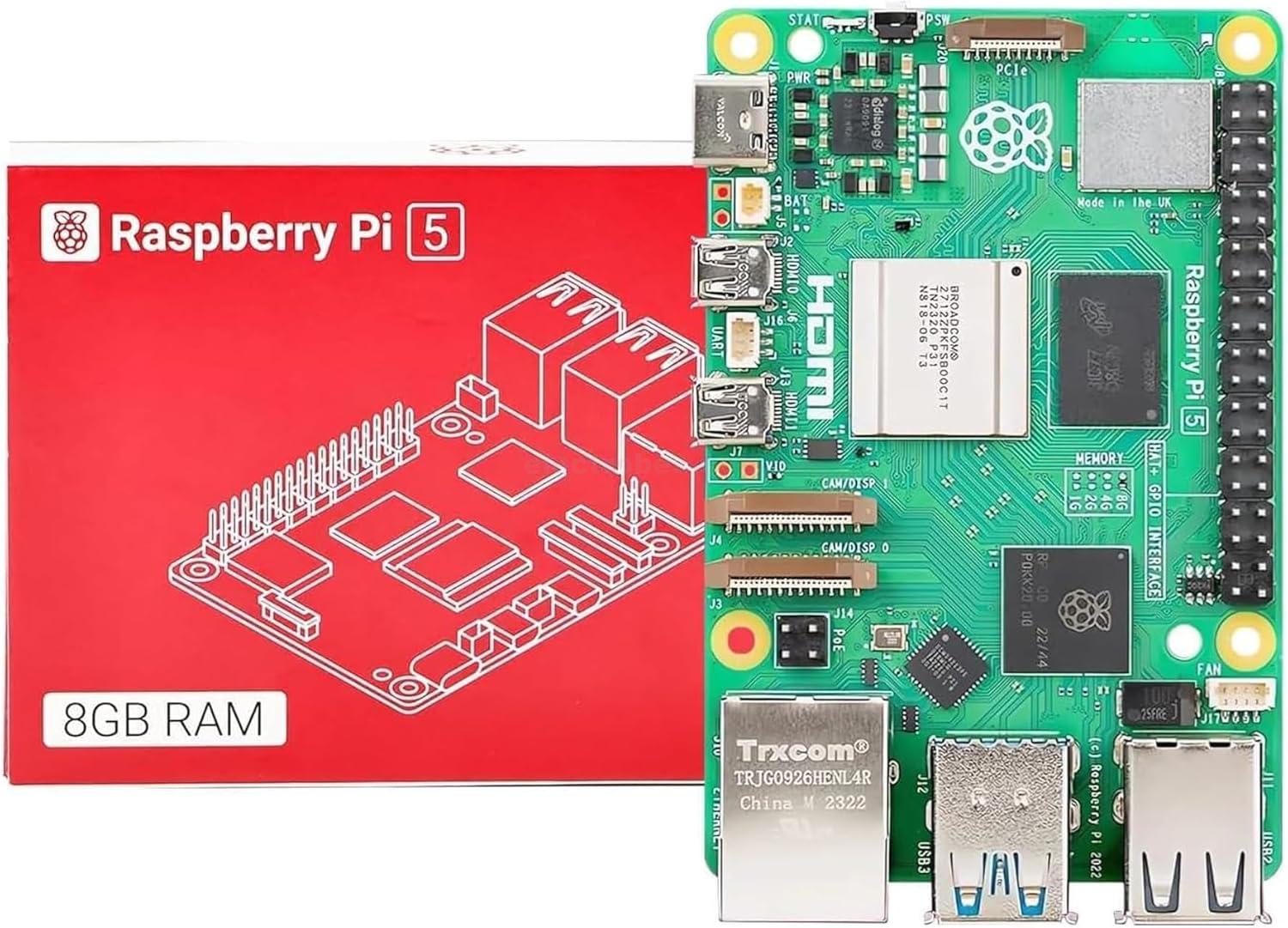
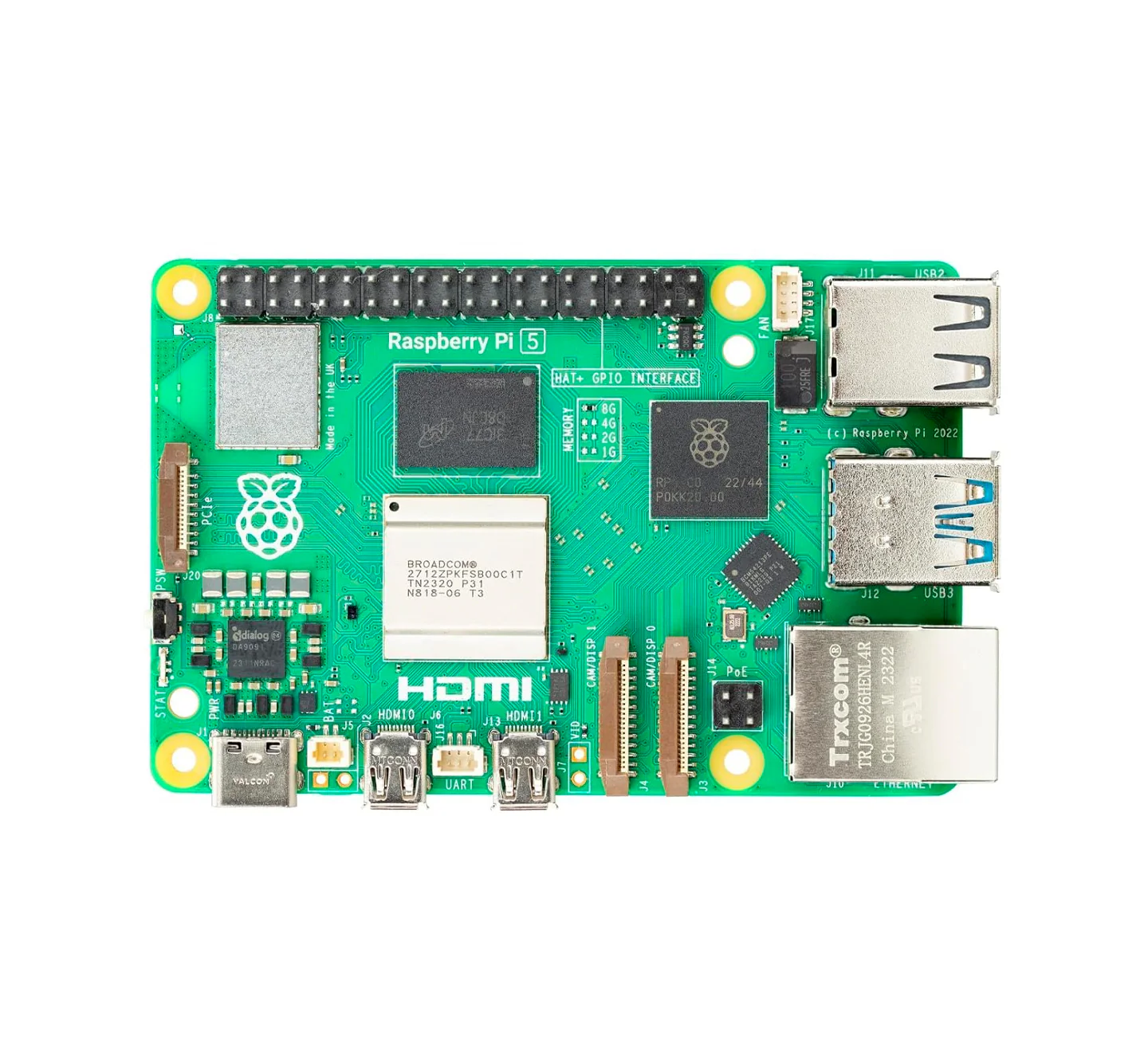
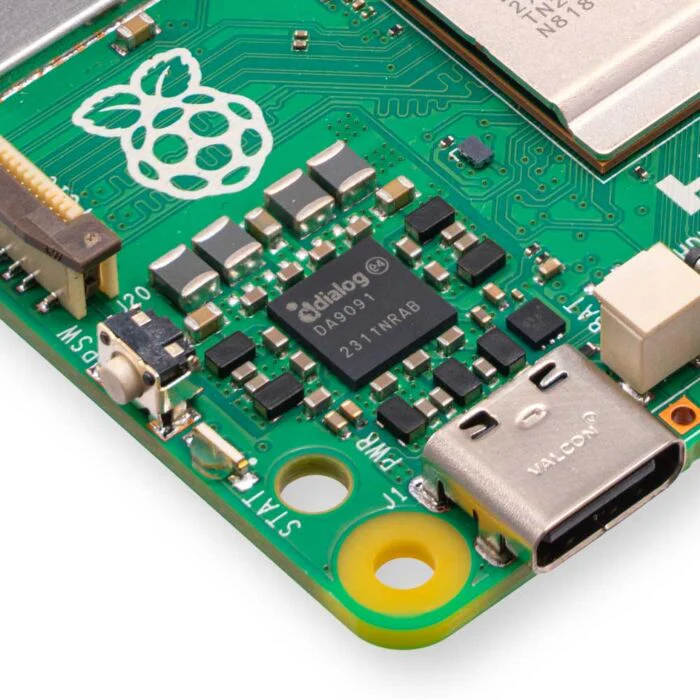
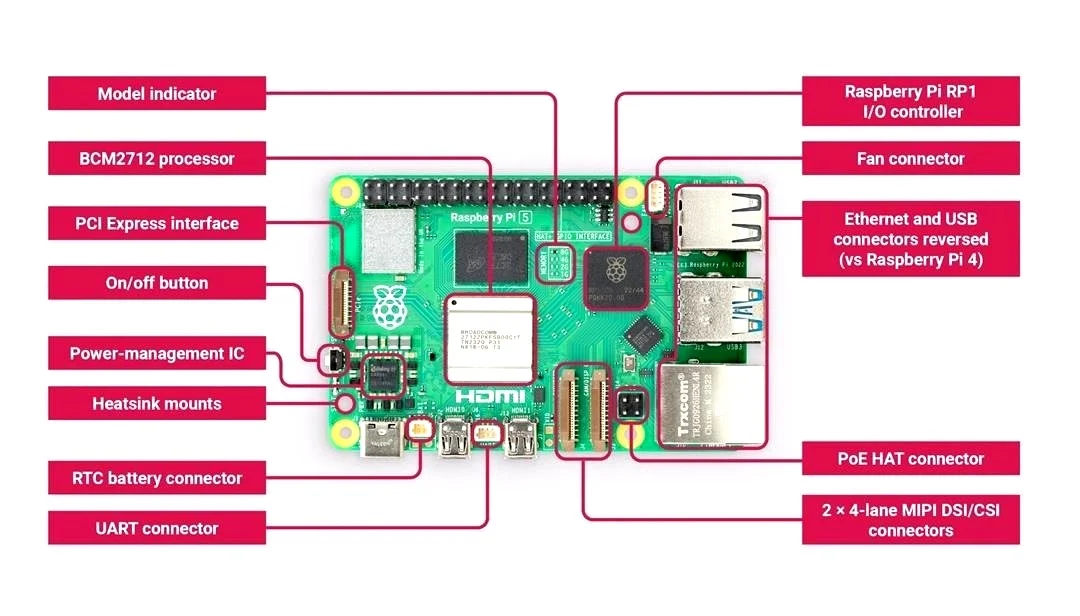
- Processor: Quad-core ARM Cortex-A76 (1.8 GHz)
- RAM: 8GB LPDDR4x
- Storage: MicroSD card slot
- USB Ports: 2x USB 3.0, 2x USB 2.0
- Networking: Gigabit Ethernet, dual-band 802.11ac Wi-Fi, Bluetooth 5.0
- Video Output: 2x micro-HDMI (up to 4Kp60)
- Audio Output: 3.5mm audio jack, HDMI audio support
- GPIO: 40-pin GPIO header
- Power Supply: 5V USB-C (minimum 3A)
- Dimensions: 85.6mm x 56.5mm
Based on 0 reviews
Be the first to review “Raspberry Pi 5 Mini Computer Development Board – 8Gb Ram”
You must be logged in to post a review.
You may also like…
-
Audio & Visual, Computer Interface
Samsung EVO Plus 32GB MicroSDHC Memory Card Class 10
This 32GB microSDHC Memory Card Class 10 from Samsung is ideal for use with multimedia mobile phones or any other device that uses microSDHC cards. Expand your entertainment storage with up to 32GB of extra music, videos, photos, games, software, and comes with 6 months warranty to relax your mind. It can be used with Raspberry Pi and Arduino SD card module available online in Pakistan at electrobes.
SKU: SD-002


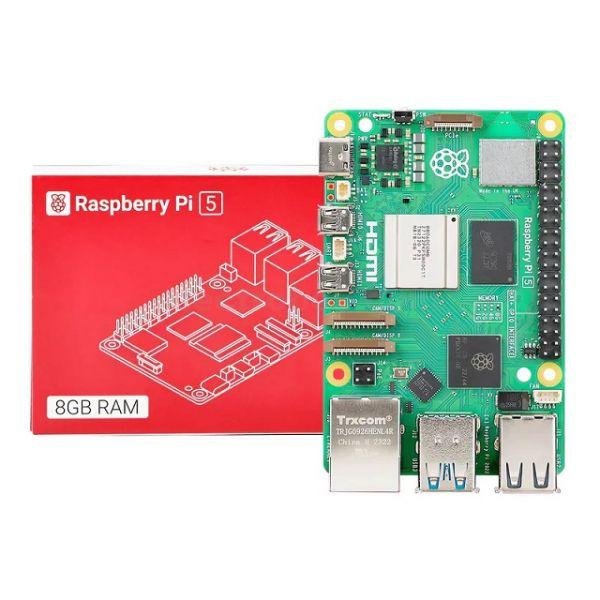





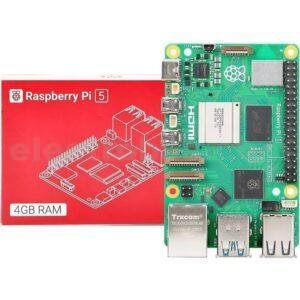




There are no reviews yet.